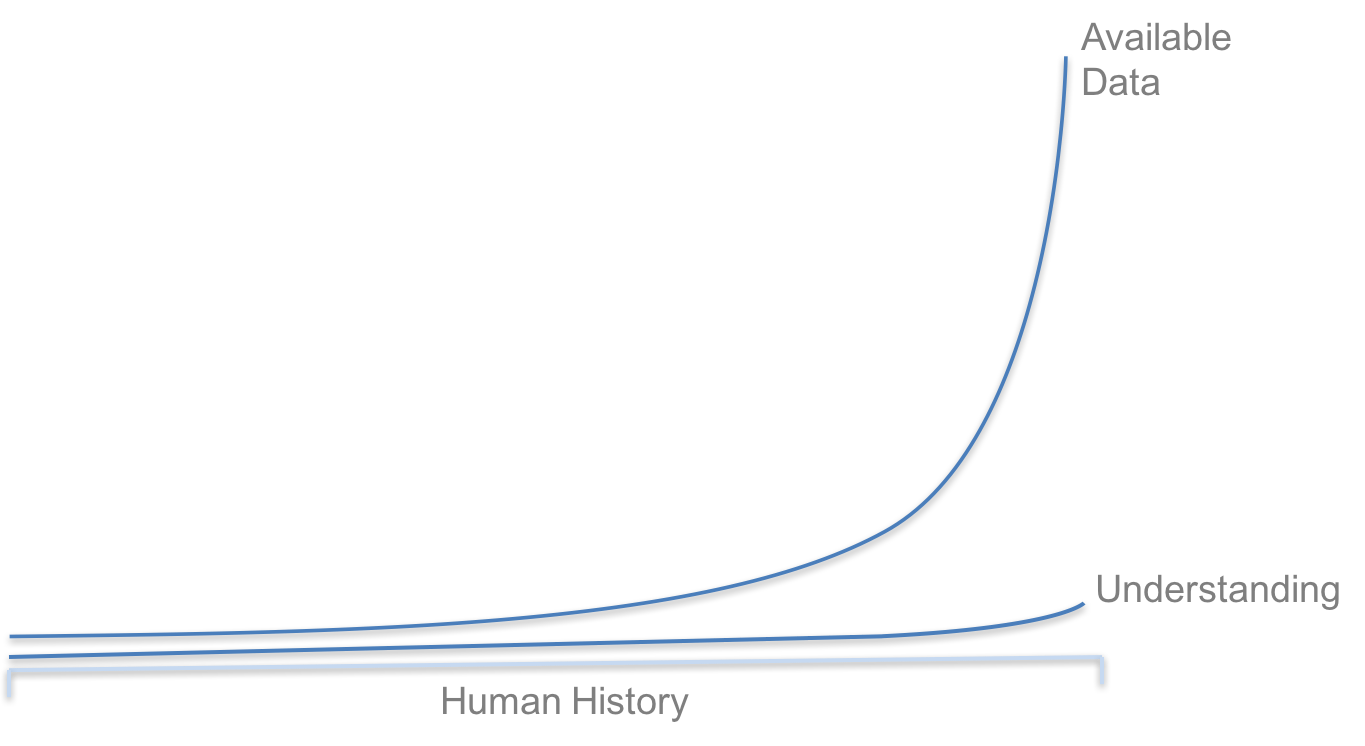Why Tableau? (click to expand)
Why Tableau? (click to collapse)
Learning Tableau will not only help you increase your value in the job market and have a greater professional impact, it will also help make you a better citizen of the world.
This Tableau Power Start Workshop is meant to help you get started in asking better questions of your data.
The Tableau ecosphere can be overwhelming. For a great 10 minute introduction on what Tableau “is,” see here
How To Download Your Free License of Tableau And Get Started (click to expand)
How To Download Your Free License of Tableau And Get Started (click to collapse)
Step 1. Downloading and Installing A Tableau Desktop Academic License (requires an .edu email) (REQUIRED)
If you have a .edu email address, download and install the free 1-year academic license for Tableau Desktop by completing the process here https://www.tableau.com/academic/students (using your .edu email). If you have problems in getting this to work, see here
Step 2. Register With Tableau Public (required)
Tableau Public is a platform that allows you to share your visualizations with others (e.g., your professors, colleagues and me). I encourage you to sign up for it now by going to https://public.tableau.com/s/ and registering for a Tableau Public account. Click “Sign In” in the upper right and create an account.
Note, while registering for Tableau Public, you will be offered the chance to download a Tableau Public Desktop license. If you do not qualify for a Tableau Academic License, go ahead and download this version which offers sufficient capabilities to fully participate in this workshop (please let me know if you end up using this license type for class, some of the instruction would need to be modified). If you were able to download the full-featured license in Step 1, above, you do not want this version. You want to use the version you already have downloaded.
If you do not have disk space to install Tableau onto your machine.
Occasionally, students find they do not have enough disk space to install Tableau Desktop onto their machines. If you find yourself in this situation, we can still make this workshop work for you.
If you follow Step 2 above to register for Tableau Public, you can create your visualizations for the workshop entirely from your browser using Tableau Public. If you are forced to do this, please let me know so that I can discuss this option during the workshop. I consider this a workable, but not ideal, solution for the workshop. Students tend to get an overall better experience from having Tableau installed on their desktops. Even if you decide to take this option, you will want to do Step 1 (Register for an Academic License) above to get the free year’s access to the Tableau eLearning Platform that comes with an Academic License registration.
Step 3. Join the Tableau Community (REQUIRED)
Tableau’s secret sauce is not just its great GUI, but also a strong and vibrant community that help you on your journey. If you seriously want to master Tableau, I strongly recommend you immediately join the Tableau for Newbies User group and take a look at the some of the recordings from some of their past sessions. See
here for a full list of other official Tableau User Groups that you might want to join (there is even a DC Chapter that is great for networking).
Step 4. Start Learning Tableau on Your Own! (recommended)
Once you have installed Tableau, follow along with this Tableau Starter Kit here to begin your journey.
Note: As of May 2021, Tableau also offers free access to the Tableau E-Learning platform for one year to academic license holders. This is a fantastic resource; be on the lookout for an email from Tableau with credentials for this platform after you register!
In addition to the videos and resources highlighted in the Tableau Starter Kit, Tableau offers free instructor-led interactive web seminars to take you to the next level. See here
The resource pages for Tableau Public, here, offer an additional learning path and provide links to many datasets you can use to learn Tableau.
Step 5. Datasets to Practice With on Your Own (OPTIONAL)
Every week, the good folks at Make Over Monday publish a new dataset to practice your data chops with. Up to 500 data enthusiasts then work on creating visualizations based on the dataset and share them via Twitter. At the end of the week, a moderator will highlight lessons to be learned and spotlight a few of the best submissions.
Below is a sample of some of the datasets and the comments offered.
| Topic | Download Dataset | Original Article | Best Vizs |
| Employment Growth in G7 Countries | XLS | Article | Makeovers |
| Factors people report lead to success | XLS | Article | Makeovers |
| Job demand for data skills | XLS | Article | Makeovers |
| Alcohol consumption trends in Briton | XLS | Article | Makeovers |
| American national park visits | XLS | Article | Makeovers |
I invite you to try your hand with a few of these. If you want feedback, please upload your work to Tableau Public (instructions here at the bottom of the page) and send the URL to me (paul (at) vizalyst dot com).
Tableau Resources (click to expand)
Tableau Resources (click to collapse)
- Learning Resources for Students
- Tableau for Students (build a resume in Tableau, see examples here)
- Tableau Certification (discount for students) (for more on Tableau Certification, see here)
- Guides to Different Types of Charts
- Community/Learning Resources (Tableau is not just a great product; it is a great community!)
- Makeover Monday – My top recommendation for learning Tableau! Each Sunday a new dataset is released, and hundreds of people build and share visualizations using this dataset over the week.
- Best of the Tableau Web – Nowadays, it seems everyone is a blogger. To get introduced to the wide world of Tableau Blogs, go here, pull down the Category filter and choose Community.
- DC Tableau User Group – monthly meetings; network and find a job
- DC Data Community (multiple events each week)
- Tableau Whitepaper – Visual Analytics Best Practices
- Vizwiz.com – my favorite Tableau Blogger
- NYT: What is Going on With This Graph? – weekly column to think about graphs and graphical literacy
- NYT: Visualizing Climate Change
- Chart Chat YouTube Channel – monthly discussion on best and worst practices in data visualization
- Where to Find Data to Analyze
- Tableau’s Post on Finding Data – Gives a nice overview on how to get started on finding and cleaning data. Good resource list at the end.
- Data.Gov – This is a website of pointers to U.S. Government data. In my opinion, it is a little lame. Some of the pointers lead to nonexistent or poorly-formatted data. The site has very lofty goals even if it does not fully meet them. Nevertheless, it is an important first stop for anyone seeking data about a specific topic.
- Kaggle.com – – A popular data sharing site. Some datasets are well suited for Tableau analysis; others are better suited to different tools/techniques (e.g., machine learning, sentiment analysis, network analysis, etc.). I like this site because it gives a “usability” rating for each dataset and has better search capabilities than other sites (I’m looking at you, Data.World).
- Data.World – Another popular data sharing site. Content is posted by users and has varying levels of coverage and quality.
- Data is Plural – This is a highly addictive weekly email providing links to a wide-ranging and idiosyncratic list of datasets. A spreadsheet of past datasets listed can be found here. Take a second and look at the different types of datasets that are out there in the wild (start at the bottom for most recent)!
- ACLED – International Public Policy students, take note of this! Curated dataset on Armed Conflict Locations and Events. For even more international public policy datasets, see those listed on the bottom of this page
- Tableau Sponsored Learning
- Tableau Conference 2023 Sessions
- Tableau Conference 2022 Sessions
- Tableau Conference 2021 Sessions
- Free Tableau Web Learning Events/Classes (click on “live” to participate in free instructor led virtual classes)
Workshop Week 1
- Welcome to the workshop. In Week 1 we will start with an overview of Tableau and learn how to do some basic chart types. Mostly we will be following the Week 1 Workbook linked to below. You might want to have it available for reference, but mostly you will be following along with the instructor. For sure, you will want to download and have available the Week 1 Dataset on your computer.
- More on what makes a “good” visualization
- More on pie charts (do they really “subtract knowledge from the world?”)
- Less is More (effective) – see Tufte’s principle of Data to Ink Ratio explored here – (Bar Charts, Tables, Maps, Pie Charts(?!?))
- Assignment: Download this 2/23/2020 Makeover Monday dataset looking at which traits pro and anti Brexit British people would find acceptable/unacceptable for the next actor to portray James Bond and create 1) your choice of visualization and 2) Likert bars showing results. Upload visualizations to your Tableau Public Account.
(Original Visualization, Makeovers, Viz Review Webinar, Top 5)(Google “Likert Chart Tableau,” Good Likert Post, Good Likert Video, Another Good Likert Video)
Workshop Week 2
- This week we are going to primarily use a dataset that ships with Tableau (the World Indicators dataset under the Welcome Page’s “Saved Data Sources” header on the left). We will begin by building on the basic chart types we learned in Week 1 and then extend. Our focus will include:
- Mapping
- Data Table analysis
- Filters (static and interactive)
- Calculations
- Grouping
- I am a huge fan of Cole Knaffic’s Storytelling with Data book series. She has offered much of the series exercise materials to the learning community here. If you liked the “Big Idea Worksheet” shown in this week’s session, you can download it here.
- Assignments:
- Assignment A: Have a try visualizing another Makeover Monday dataset. Makeover Monday 8/29/22 – Military Budgets. Click here to review some of the submissions on Twitter, here to view the Watch Andy Kriebel Viz session for this dataset, and here for the Viz Review.
- Assignment B: Bullet Charts. In my opinion, Bullet Charts are the most generally insightful chart type that has been invented in the last hundred years. To my regret, I do not have time to teach them in this workshop! For your Assignment B, find 3 tutorials (Tableau help files, public blogs or public videos) that explain what they are and how to create them in Tableau.
- More “unconventional” chart types I love: Dumbell Charts, Jump Plots, Lexis Charts, Wheat Plots, Unit Histograms, Time Lapse Comparisons, Layered Maps, Icicle Charts.
- Optional: Itching to grow your Tableau muscles a bit more? Try your hand with this dataset while following this workshop workbook.
Workshop Week 3
- This week we will continue to build on the chart types and techniques learned in the first two weeks. Additional topics to be covered include:
- Messy Data (data cleaning and pivoting) – for more on messy/tidy data see here (public policy students, also look here)
- Building and sharing dashboards (for best results, make sure you have a Tableau Public account in order to publish your dashboard)
- Story Points
- A brief look at Tableau Prep (included with your Tableau Academic License)
- Best practices for keeping a project notebook and file naming conventions.
- Possible datasets that we might use this week include:
- 🔥Global Cereal Production (Some Submissions) (Watch Andy Viz Session) [Revised Dataset – Cereal Production With Different Granularity]
- 🔥Global Military Spending (Some Submissions) (Watch Andy Viz Session) [Revised Dataset – Military Spending With Different Granularity]
- ⌗ Superstore Excel Calc Sheet
- US Federal Agency IT Investments (source)
- Aid Worker Security Incidents Back to Viz Basics W17 2022 (Some Submissions)
- Caffeine Content Among Chains (Watch Andy Viz Session)
- Alcohol consumption trends in Briton (Article) (Makeovers)
- Sample KPI Data
- WSJ Scripted TV Shows Visualization
- Employment Growth in the US (Article) (Makeovers)
- US Demographic Shifts, Makeover Monday 11/4/18
- Natality in America, Makeover Monday 2017/W33 (Article) (Makeovers)
- G7 Quarterly GDP Growth, Makeover Monday 2017/W40 (Makeovers)
- Women Representation in EU Parliaments (Some Submissions) (Watch Andy Viz Session) (Top Makeovers)
- Looking for inspiration (or just the common name for a chart type)? Here are some great places to start, many of these provide links to community tutorials on how to build the chart type in Tableau:
- Public policy students, here are over 300 great examples of live citizen-facing Tableau dashboards in use for inspiration. 2021 North American State and Local Government Tableau Dashboard Examples. Even more examples here.
- This workshop has introduced many best practices for designing data visualizations. For a great Tableau Dashboard summarizing the topics we’ve discussed, see here.
- Next Steps: This workshop was meant to give you a rudimentary foundation in Tableau.
- Extend your learning by taking advantage of the free 1-year on the Tableau E-Learning platform that came with your academic license.
- Use the skills you’ve learned. Use Tableau for your classes and internships. Commit to doing at least one Make Over Monday exercise a month. Build a Tableau Public gallery to show future employers what you can do.
- JOIN THE COMMUNITY! By itself, Tableau is a great product. When you add in the benefits of the Tableau Community, your capabilities and accomplishments can grow exponentially. Join a local Tableau user group. Follow the community in social media.